Things to take care when you are on internet
Things to take care when you are on internet
Never open external (suspicious) links directly
When you get links in Mails or Whatsapp or other social platforms do not open them directly.
Check out this link the below link
https://faq.whatsapp.com/android/security-and-privacy/suspicious-links/
Why i am telling this they could contain some Cross-site request forgery ( CSRF or XSRF) attacks.
Many web applications take care of this kind of attacks and makes their web application secured so no one can perform such attacks.The CSRF attack is target state-changing requests this can not theft data, An attacker can not see the response of your request.But attackers can do such things with that suppose you are on a website or a link that contains an unwanted command run using script but you do not know that when you opened such kind of links for example you been also logged in facebook but you are not logout then your browser is still authenticated for facebook when you open facebook again it let you login because you may select remember me and you can access your facebook dashboard. Now as you click on such links it executes a bunch of code line script that may contain request to Facebook to change your facebook's password or other data without you make to know. Now attacker can make login to your facebook's account and let them to do other things with your account.
To prevent yourself from such attacks do this step that is always open untrusted links in incognito browser's window if you are in incognito mode then it creates a fresh instance of browser window that does not contain any cookies or any data of facebook until you login again in incognito mode to your facebook.
Rather than opening those kinds of links directly, copy the link and open them in incognito mode window.
You can open only those links directly in which you can trust
Never use HTTP website
When you using any website that required you to login, signup and payment account detail or other important information but they don’t have ssl certificate install i.e this kind of website run without any security certificate and attacker can sniff your data packets i.e can steal information
Enter your information only on the Https website because they can encrypt your requested data to their server so if someone steals your data they only get cypherd data that is secured.
Use VPN when using public WiFi
When you use any WiFi connection that is public then you need to install vpn before surfing the internet because they secure your requested data and browser history and make you anonymous over the internet. Without vpn hacker can steal your personal information
Thing to remember when you use internet cafe
When you using computer of any cafe and open some website where it require you to login like facebook so remember when before you leave the cafe logout the system also
Remove the history and clean the cache of browser
So if you do not want to do the above then use browser in incognito mode you can use chrome browser because it is always very good.
So if you are going to use chrome you can add any vpn extension so no one can steal you personal data. Because it keeps your data secure
So finally we need to know importantly two thing that is
Use incognito mode
Use Vpn extension or Vpn Application

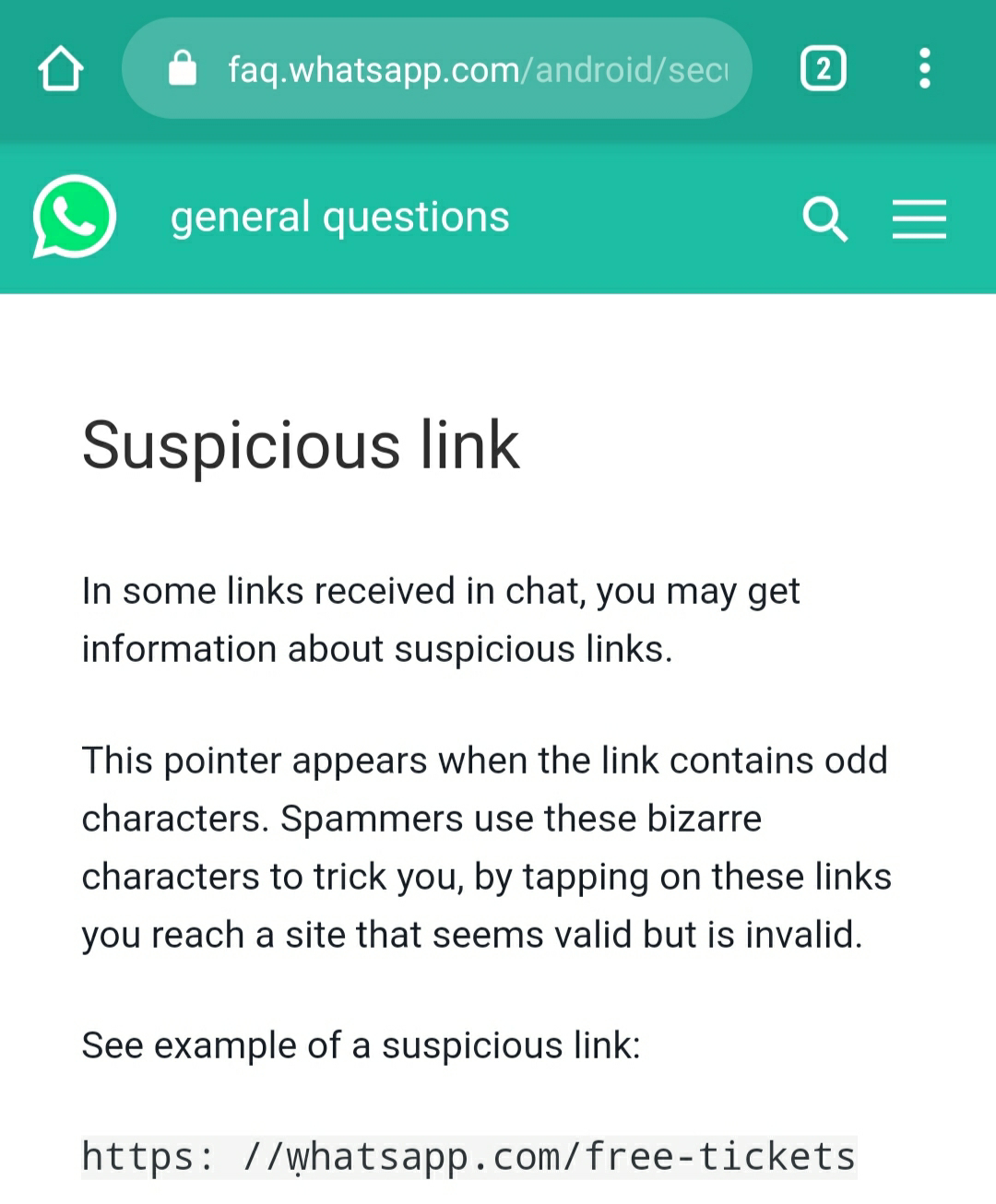





Comments
Post a Comment